Cancellation of reservation #
- Go to Reservations -> List of reservations
- Selecting a reservation to cancel
- In the change column on the left, select the “Cancel booking” menu item as shown in the screenshot by clicking the down arrow.
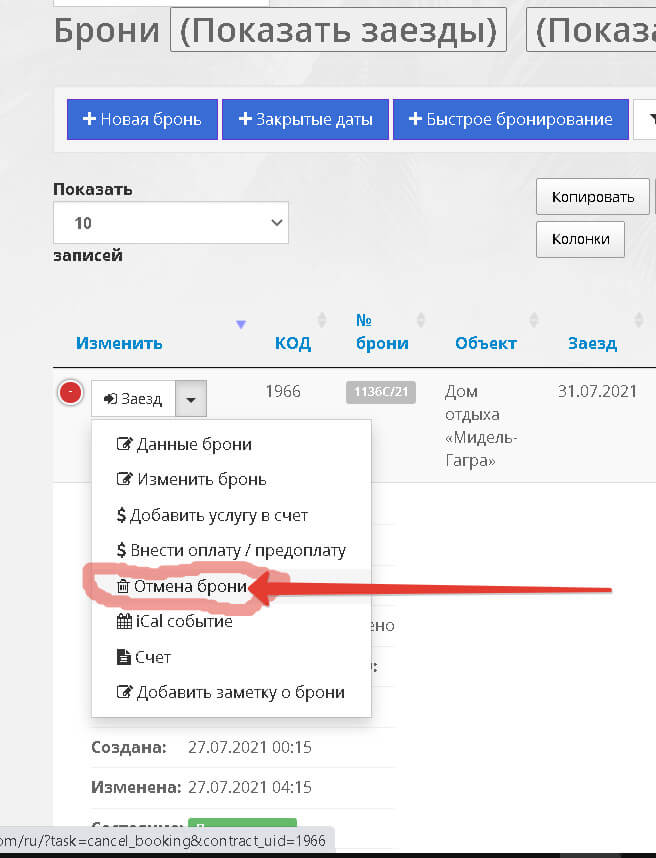
- In the window that opens, enter the reason for cancelling the reservation for yourself in the future, as a comment.
- Click the save button as shown in the screenshot below
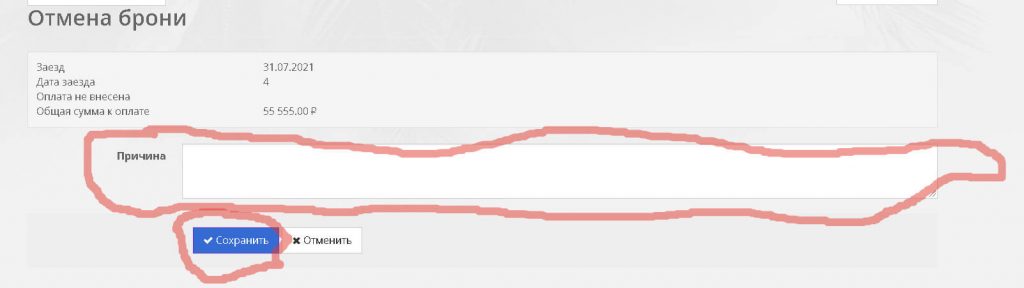

 English
English  Русский
Русский